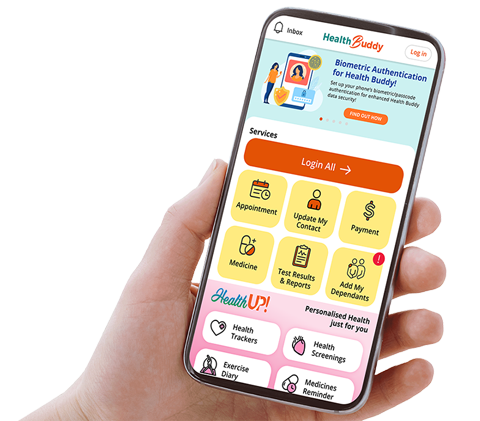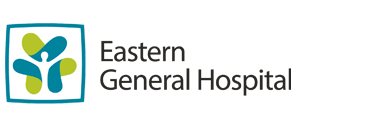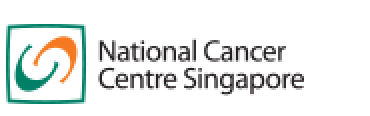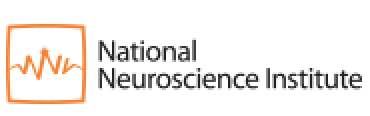Singapore National Eye Centre will NEVER ask you to transfer money over a call. If in doubt, call the 24/7 ScamShield helpline at 1799, or visit the ScamShield website at www.scamshield.gov.sg.
Using HealthHub App for Payment
To skip the counter queue, SNEC patients may pay their medical bills via HealthHub app. Payment can be made by credit card, debit card or eNETS Debit.
It is important to note that you can only make payment for your own bill, using your SingPass, on the HealthHub app. You may download the HealthHub app from the App Store or Google Play Store.
To pay outstanding bills on HealthHub app, patients may follow these steps below.
How to Make Payment with SingPass
Step 1
- Open HealthHub app and select Payments

Step 2
- Select the Menu icon on the top left-hand side

Step 3
- Select Log in with SingPass

Step 4
- Enter SingPass details

Step 5
- Select relevant bills

Note: You can view family or friend’s bills if prior authorisation is given.
Step 6
- Ensure that details are entered correctly. Then proceed to payment

Step 7
- Enter payor information

Step 8
- Enter credit card / debit card / eNETS Debit details and select Pay

© 2025 SingHealth Group. All Rights Reserved.