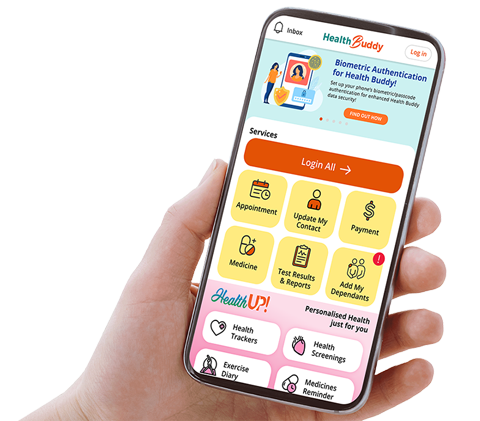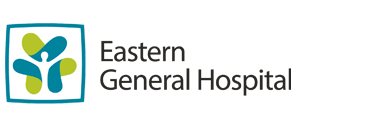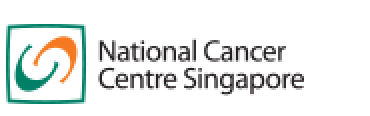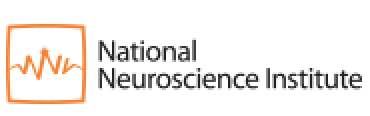Singapore National Eye Centre will NEVER ask you to transfer money over a call. If in doubt, call the 24/7 ScamShield helpline at 1799, or visit the ScamShield website at www.scamshield.gov.sg.
Non-English translations are machine-generated; verify independently for
potential
inaccuracies.
Let us help you find what you’re looking for.
EySEE – Self Check Eye Test
Synonym(s):
What is EySEE – Self Check Eye Test
EySEE is an application integrated into the Health Buddy for the testing of Visual Acuity (VA). EySEE simulates how a healthcare professional would check the VA of a SNEC patient. It's like the eye chart test you get at the clinic but it’s now on your device.
In the clinic, patients sit at a fixed distance from a screen and read numbers/alphabets row by row, with decreasing size as they read accurately. EySEE mimics this, showing numbers/E's in different directions, from largest to smallest.

EySEE is a quick and easy way to check your vision.
- Cover one eye and look at the screen
- Choose the correct number or letter you see
- If you answer correctly, the text gets smaller
- If you answer incorrectly, the text stays the same or gets bigger
- The test ends when you can't read the text anymore
EySEE is an application integrated into the Health Buddy for the testing of Visual Acuity (VA). EySEE simulates how a healthcare professional would check the VA of a SNEC patient. It's like the eye chart test you get at the clinic but it’s now on your device.
To learn more about EySEE VA test, click here.
To use EySEE, go to Health Buddy app Under Specialty Care, click on Eye Care:

After attempting the test on the app, patients will be prompted to send the results to SNEC. Patients can choose to send their results, or retest for better results.
Who can use EySEE – Self Check Eye Test
EySEE is best suited for follow-up patients under 70 years old. It is available for all Health Buddy app users.
The submission of test results is only limited to SingHealth patients, specifically for SNEC patients with follow-up appointment.
How to use EySEE – Self Check Eye Test
Watch the video or scan the QR code below on how to use EySEE.



FAQs on EySEE – Self Check Eye Test

Stay Healthy With
11 Third Hospital Ave, Singapore 168751
© 2025 SingHealth Group. All Rights Reserved.